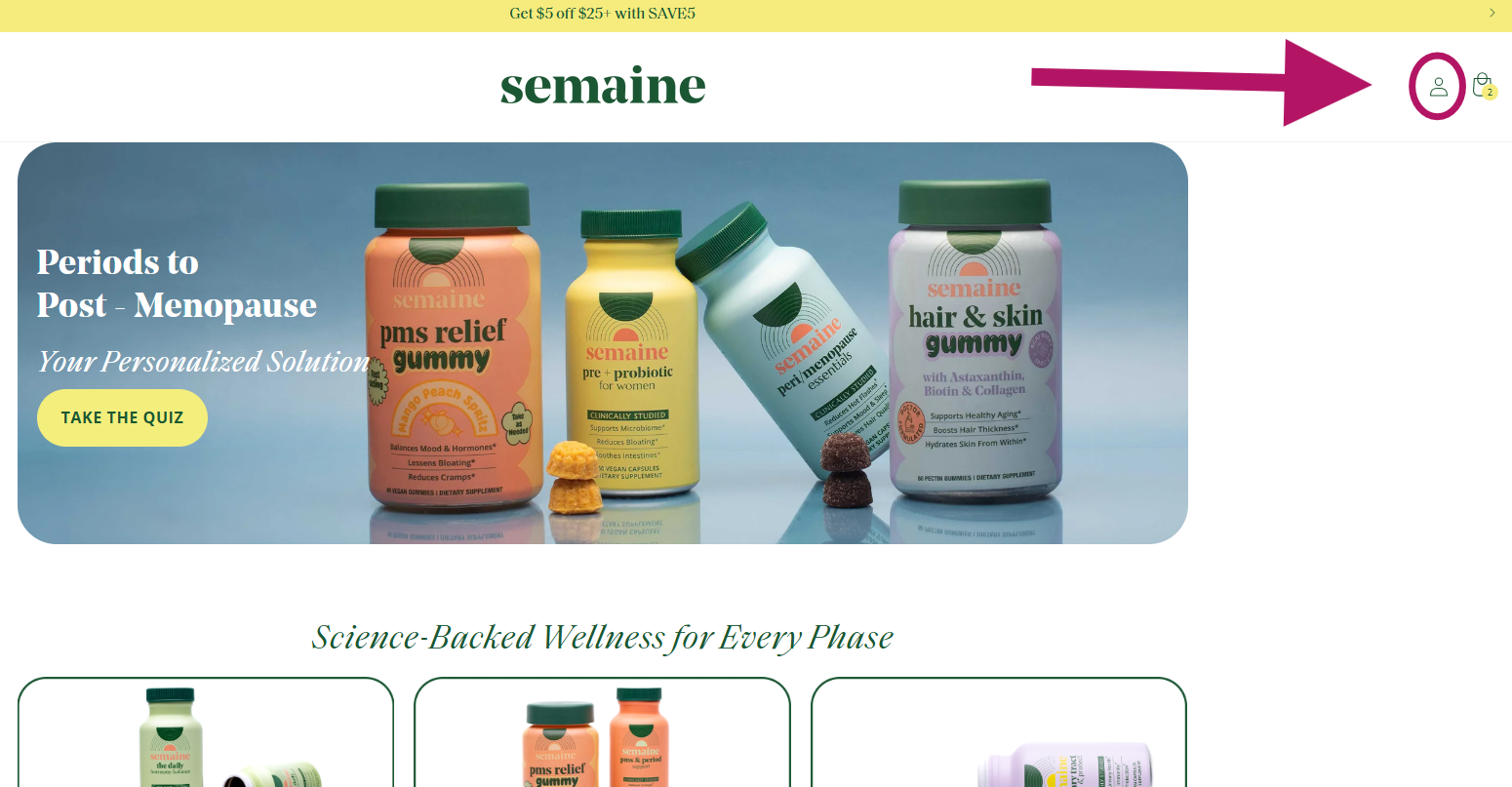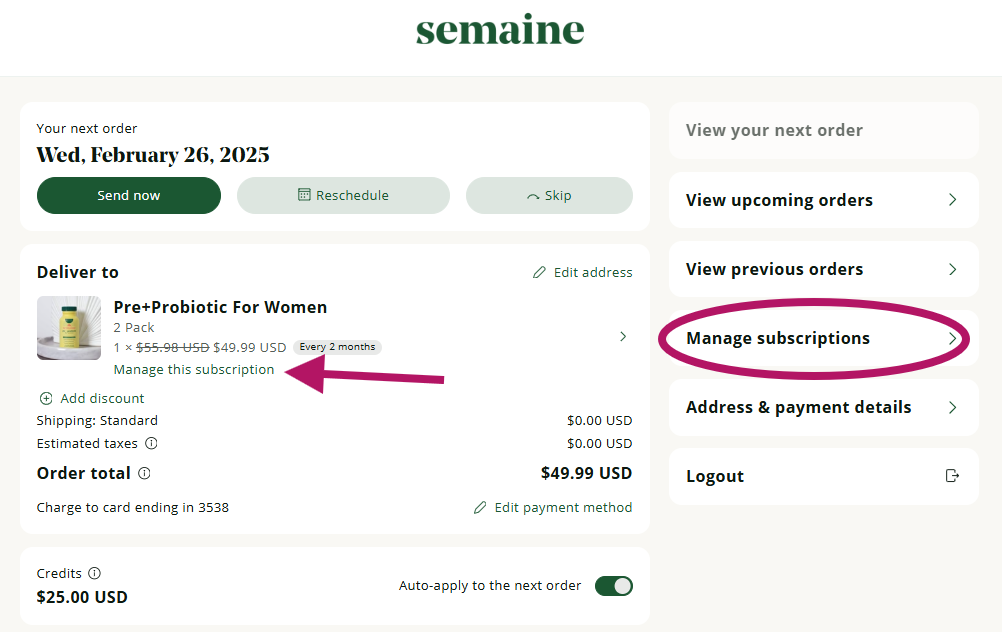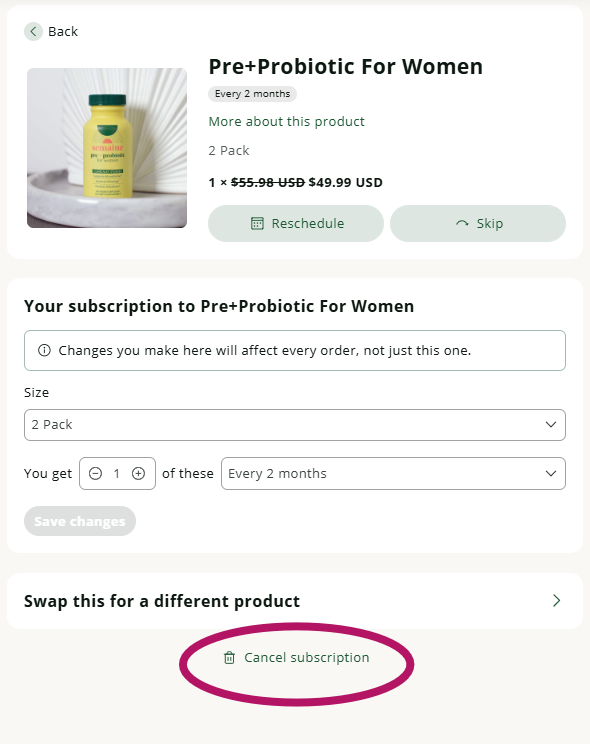How do I cancel my subscription?Updated 6 days ago
You can cancel your Semaine subscription at any time without a penalty. It's important to note that cancelling a subscriptions does NOT cancel orders that have already been placed. Cancelling will stop future automatic shipments from being delivered to you.
How to Cancel
To cancel your subscription and stop auto shipments, please follow these steps:
- Log into your account here and enter your email address. You will be emailed a code to log in.
- Under the Subscriptions tab click 'Manage Subscriptions.'
- Scroll down and select 'Cancel Subscription.'
- Follow the prompts finalize the process.
You should receive an email confirming the cancellation. If you do not receive this email or if there is anything else we can assist you with, please email us at [email protected].