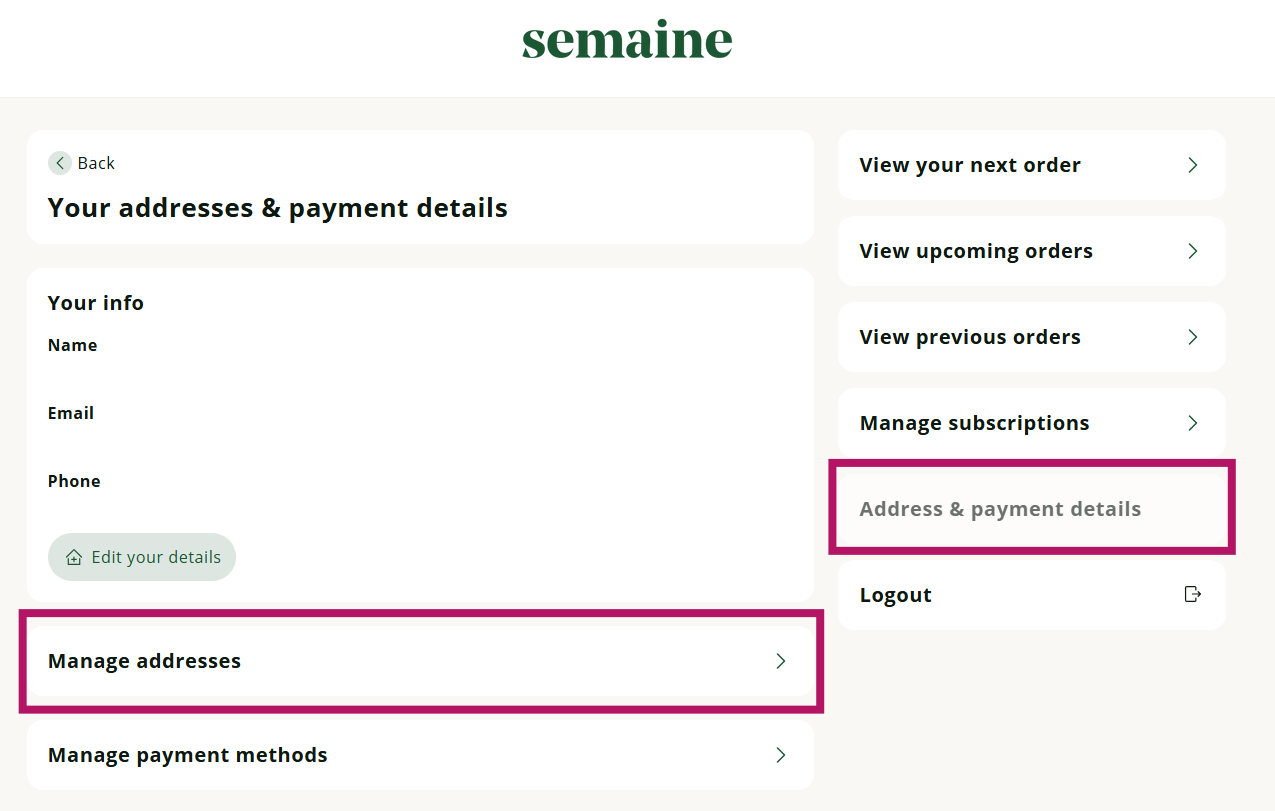How do I update my address?Updated 14 days ago
Changing your address is easy in your Semaine account on our website!
Follow these simple steps to change your payment details:
- Log into your account here and enter your email address. You will be emailed a code to finish logging in.
- Under the subscriptions tab, click 'Address and Payment Details.'
- Then click 'Manage Addresses.'
- From here you can either add a new address or edit the existing address on your account.